One neat, but little known Act! feature, is setting up your monitor to show different screens all at the same time. It’s an awesome way to organize your desktop, as well as your thoughts, throughout your work day.
For example, here are a few screens you may want to view simultaneously:
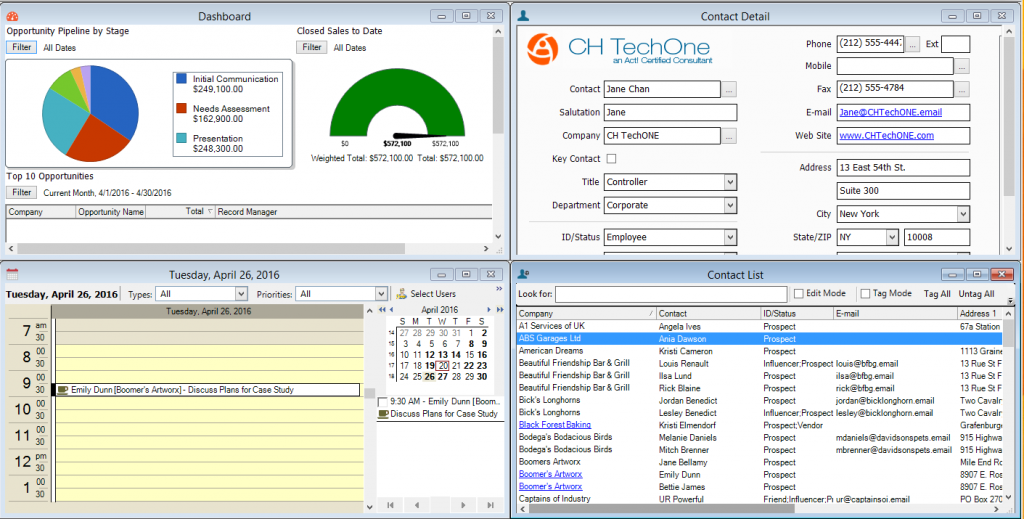
- Dashboard
Keep the opportunities you’re working on in front of you so they aren’t forgotten - Contact Detail
Quick and easy access to your contacts means you can make phone calls or send emails in a snap - Calendar
Stay on task with your calendar schedule always right in front of you (no more appointments or tasks falling through the cracks) - Contact List
Keep an eye on growing your business when your Prospect List is at your fingertips to remind who you need to reach out to
How do you DO that?! Follow these 3 simple steps:
1. Tools, Preferences, Startup Tab
2. Check “Open each view in its own window”
3. Click the Window menu item then select Tile Horizontal