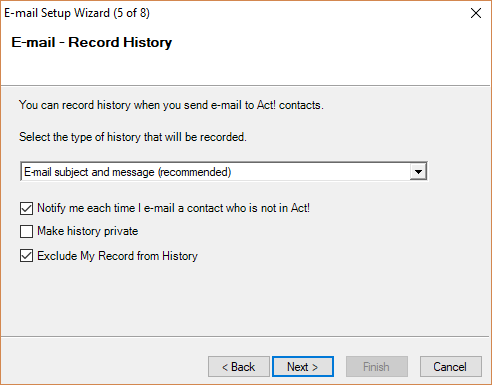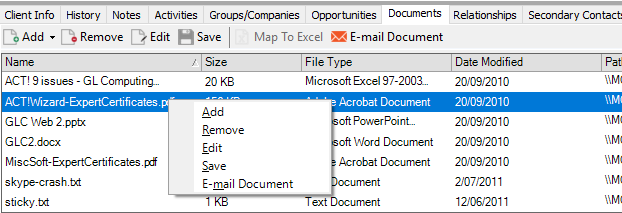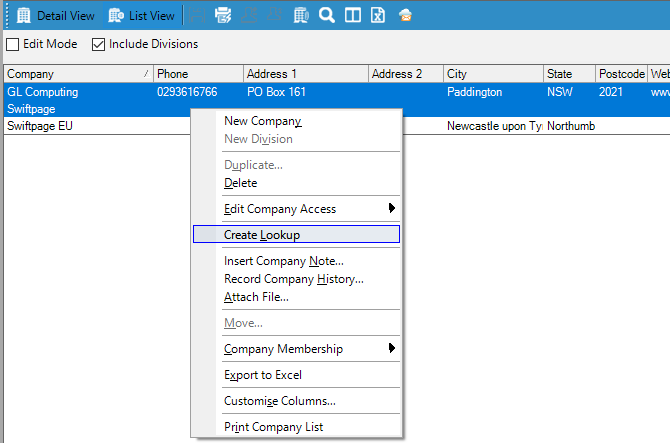Update 7 for Act! v20.1 includes 21 new or enhanced features and 90 closed defects…that’s a WOW factor in my book.
And it’s a clear demonstration the developers at Swiftpage are hard at work to keep Act! the best-selling CRM software.
This upgrade includes MORE improvements for Outlook integration and user interface that Joyce and I find very exciting. Listed below are our favorites, but all the details for Update 7 are here.
*** Note: You must be on v20.1 to apply this update. Check under “Help/About Act!” to see if you’re on v20.1. If you’re not, email me and let’s talk about next steps. ***
Outlook Integration Improvements
1. When sending an email to a someone whose email address isn’t in the database, you now have the option to create a new contact or to attach the email to another contact.
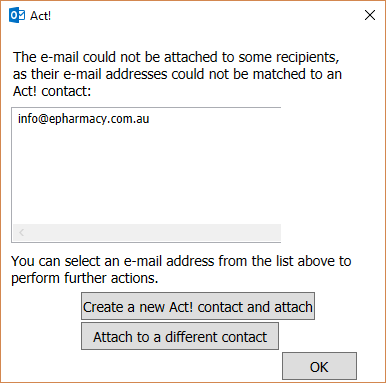
2. You can now enter ID/Status when creating a new contact from Outlook.
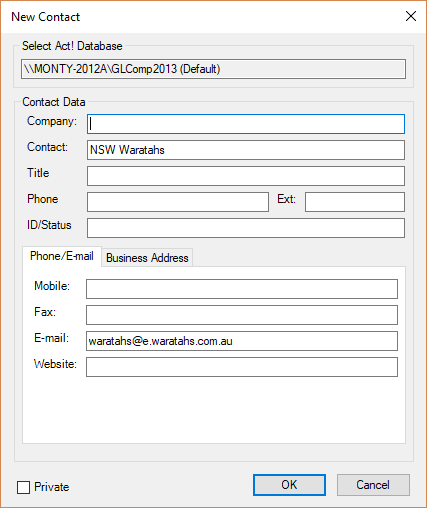
3. A preference setting to auto-attach histories to contacts and NOT to your My Record.
User Interface Improvements
1. A Documents Tab option to save the selected file locally
2. Contact column should display by default on Group and Company history tab
3. Display preferences tabs on two rows
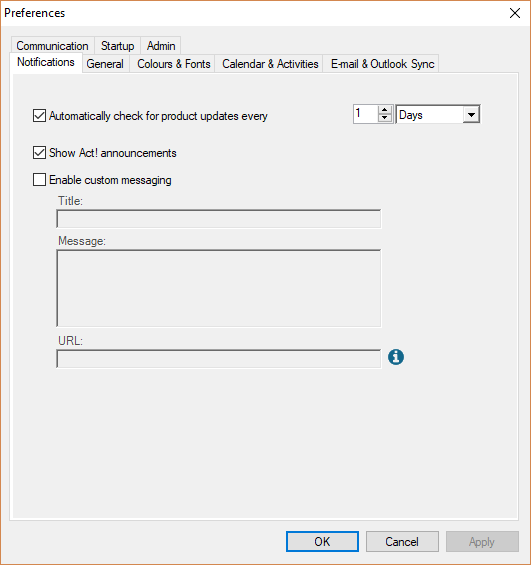
4. Enable ‘Look for’ field in list views by default
5. Move Lookup > Favorites further down the menu
6. Remove inactive paging controls under the calendar task view
7. Allow ‘Create Lookup’ from multiple selected companies (Windows client only)
Ready to turbo-charge Act! v20.1? *** Download the current update:
For Act! Premium, click here.
For Act! Pro, click here.
*** Note: You must be on v20.1 to apply this update. Check under “Help/About Act!” to see if you’re on v20.1. If you’re not, email me and let’s talk about next steps. ***