This tip came from one of our customers who wanted a complete picture of which customers have not been contacted from a specific date in a specific territory…and which ones have.
Using the Advanced Query and Group functions, this two-part idea comes from Curtis N., who is a sales administrator with Covington Aircraft. This strategy is different from using the Contact Activity function, which looks at ALL contacts in your database (customers, prospects, vendors, etc.) no matter who is the sales rep or which territory the contact is located in.
Ready to take a closer look to find those contacts? Here’s how Curtis did it:
Part 1 – Using Advanced Query to Determine Customers NOT Contacted
Use the fields shown below to develop an Advanced Query. It will show all the names of customers who have NOT been contacted within a specific date for a specific sales person and territory by looking at these last interactions:
- Last Email
- Last Meeting
- Last Reach
The screenshot below shows an example of how Curtis created his query to pull all contacts who have not been contacted in over 365 days. Note the territory is listed to make it specific to a salesperson’s territory. The amount of days can be adjusted to any number.
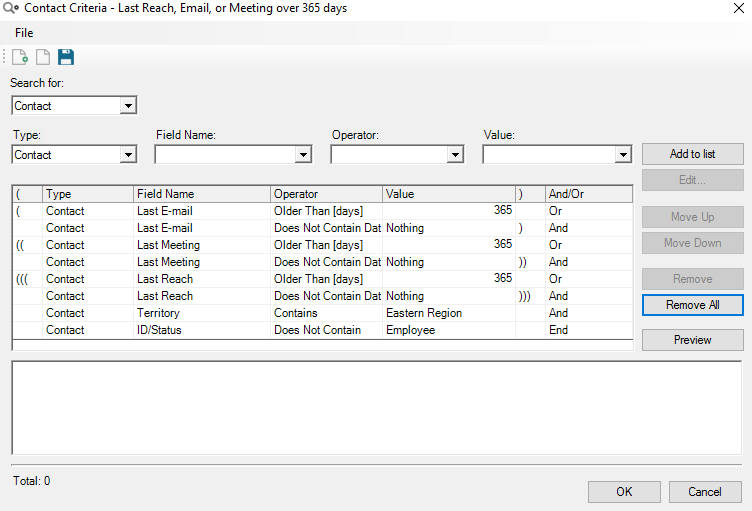
Part 2 – Using Groups to Determine Who HAS Been Contacted
Use the Group function to create a New Group with a date range to see who HAS been contacted by your sales team in each territory. Great for a sales manager to know how the sales reps are performing or who just may need a follow up call.
The example below was created to obtain data for a Midwest Regional Salesperson.
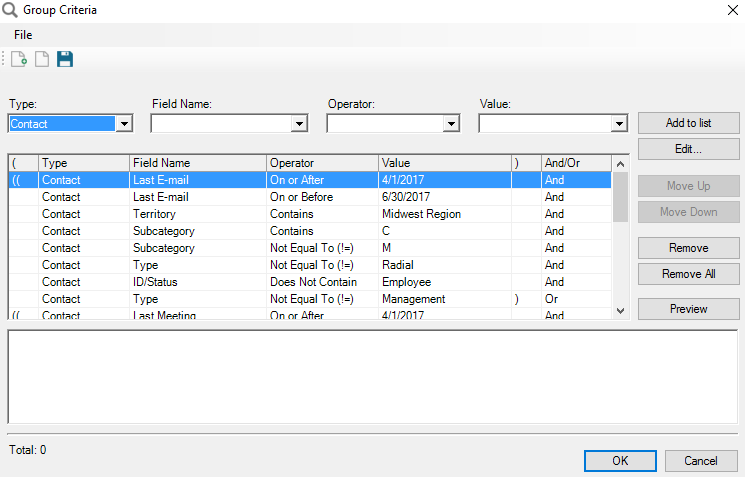
Thanks again to Curtis for allowing me to share these incredible tips on how to use Act! in a whole new way! Should you need assistance with this tip, be sure to reach out to us.