We’ve all heard it many times, success in sales is all about the relationship.
So how well do you know your customers?
You may already know a customer’s birthday and work anniversary. But what about going the extra mile to know the name of a spouse or children?
Sound overwhelming? Act! makes it easy!
Here are three different ways Act! helps you quickly manage family information and easily access it as well.
Option 1
Your Act! database is already designed with a Spouse field, so it’s convenient to add it there. Change the Salutation field to John and Jane if you send a message to both. Children’s names can be added under Notes.

Option 2
Use the Secondary Contact tab to add names of spouse and children.
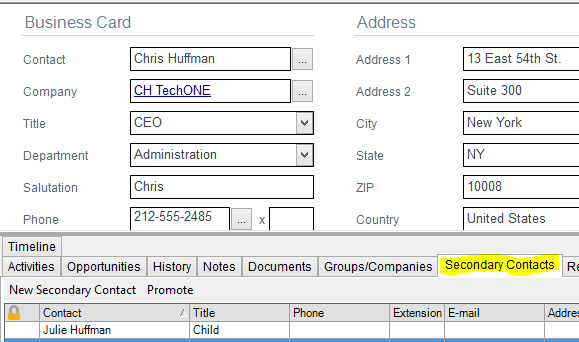
Option 3
Create separate contact records then use the Relationship tab to connect family members together.
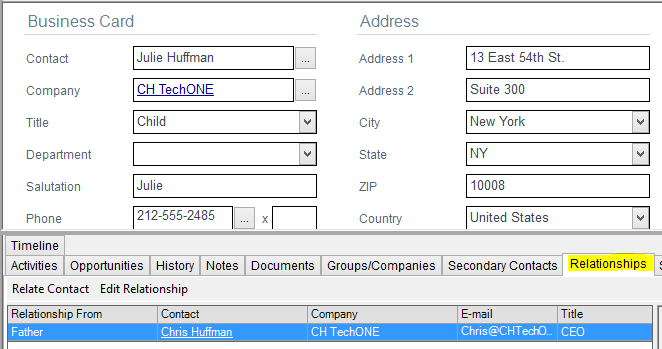
Know more, so you can DO more with Act!