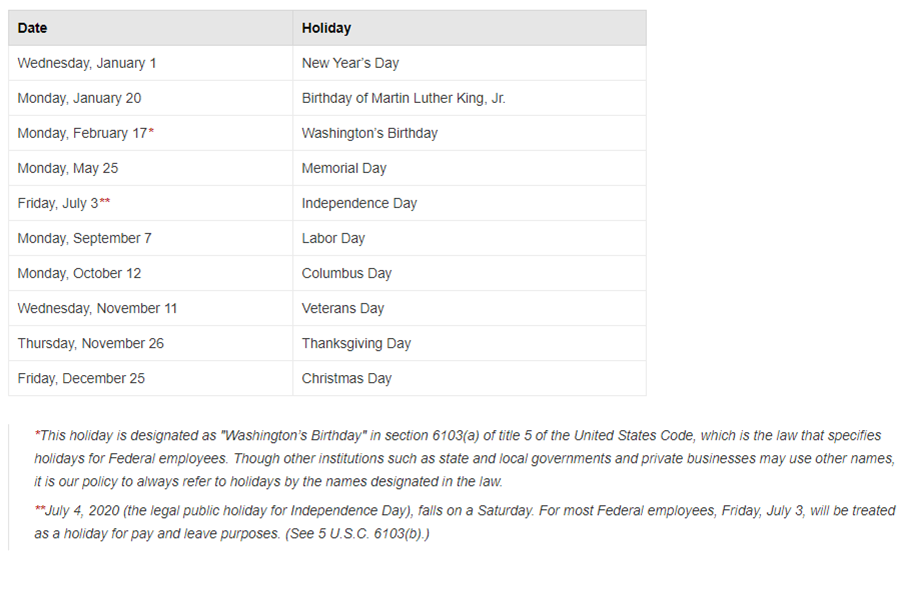It’s a New Year!
Time to get Your Act! calendar up-to-date for 2020.
You can quickly and easily add special dates to your Act! calendar as an EVENT. Better yet, have one person in your company add them, then they’ll appear at the top of everyone’s calendar! It’s a great way to add:
- Employee birthdays
- Vacation schedules
- Trade shows
Is your office closed for Federal holidays? Add these dates and other major events to your 2020 Act! calendar for all to see so you can keep that meeting or company retreat schedule conflict-free.
You must be an Administrator or Manager to create Events in your database. If you are in a sync environment, this will need to be done on the Master Database.
1. In Act!, click Schedule, Manage, Events
2. Click Add… (for your convenience, below is a list of 2020 Federal holidays)
3. Enter the Holiday or Event Name and the Date
4. Click OK
If you don’t see the holidays on your Act! calendar, they may have been turned off. To turn on:
1. Click Tools, Preferences, click the Calendar & Scheduling tab
2. Click Calendar Preferences button
3. Put a check in the Display events option
4. OK, OK
2020 Federal Holidays